Have you ever heard of Uber? It’s a fabulous way to get around if you don’t have a car and perfect for traveling! If you have never heard of Uber, no worries! I’m here to educate you on this awesome service!
Uber is a transportation service that is available in cities all over the world.
Users download the app to their smartphone, connect with a driver near their location and get a ride to wherever they would like to go. The app calculates the destination and the approximate cost of the ride and sends the job to Uber drivers in the area. Uber drivers accept the job and the person ordering the ride is able to see the driver’s location on their phone in real time and shows estimated time of arrival.
I am a regular user of Uber in my hometown (to get to the airport and return back home from travel) and when I travel in many areas of the world. It’s so convenient to have an Uber driver drop me off at the airport. I don’t need to worry about parking, parking fees and lugging my luggage through the parking lot. With Uber, I get taken to the drop-offs. So convenient!
I thought I would share some tips with you on how to get the best ride possible!
No need to bring cash for your Uber ride. The Uber app is connected to my PayPal account so all my fares are paid through PayPal. You can also set up a credit card. I love how easy it is to complete the payment – you do nothing!! The app takes care of all of it for you.
I’ve caught myself wondering, how did I ever live without Uber? I don’t even park at the airport anymore, I just get an Uber to take me there. I have even hired Uber for my elderly parents when they were in Australia and I was in the US. It’s truly an amazing service!
Right now I am traveling with my husband in Singapore and we have used Uber when it wasn’t convenient to use the subway! One thing I’ve learned is that typically Uber drivers like to load the passengers’ luggage. They know how best it fits in their car.
1. For the newbies: Download the App
To “order” a car through Uber – you must download the app to your smartphone or visit their website at www.uber.com
 2. Get a (possible) free ride
2. Get a (possible) free ride
Ask your friends if they have a code you can use which provide you both with a credit of around $20. If you cannot get a promo code from a friend, visit www.uber.com for one (possibly).
3. Timing is Everything
Ensure you have your ride when you need it by requesting it far enough in advance to ensure they are there when you need to be picked up (I usually request an Uber at least a half hour prior to when I need to be picked up for a ride to the airport) or better yet – schedule your ride ahead of time for the date and time you need it. You can do this by opening the app and tapping the car icon to schedule a ride. You can then input your pickup information – including time, date, location, destination and ride type. You will receive an estimate of how much your ride will cost. Confirm the details of your trip and tap “Schedule” to complete the scheduling of your ride. Or just order your ride when you need it. It usually is not a long wait for an Uber driver to pick-up. It can be anywhere from 1 minute to about 15 minutes. I don’t believe I’ve ever waited over 15 minutes for an Uber driver. Most waits are 3-5 minutes depending on where you are located when needing the pick-up.
4. Problem Solve in Advance – Give Your Driver a Call
After my order for an Uber goes through, I sometimes give the driver a call or text to confirm and work out where the exact pick-up will be. This helps because sometimes the map for the driver doesn’t show the right location; other times the map would be right but the driver still couldn’t find me and many times I find that there are benefits to establishing a social relationship with the driver. It also helped to get advice, let them know what I looked like so they can pick up the correct person. I never want to put myself in harm’s way and getting a feel for who the driver is beforehand makes me feel better too. If you do feel uncomfortable, you can cancel that ride and schedule another one
5. Be Ready
This may seem like common sense advice – but no one likes to wait. Be ready and waiting where you said you will be. Plus, this will help with your passenger Uber rating and make your overall experience more pleasant.
6. When your Uber arrives, doublecheck the identity of the driver and their car before you get in
The Uber app will provide you with the driver’s first name, license plate number, photo of themselves and a photo of the vehicle they are driving. You can also view the drivers rating. This helps to prevent you from getting in the car with someone posing as a driver who does not drive for Uber. In addition, the driver should call you by your first name when they arrive as an extra precaution.
In certain areas Uber drivers have an identifier sign with Uber or “private hire”. Since anyone can probably get one of those signs. I always go by the license plate number that is received on my phone once I request an Uber driver. That way I know for sure that they are the driver Uber sent my way.
7. Look at the drivers rating on the Uber app
The Uber app has a feature that allows riders and drivers to rate each other. This is in place so that problem behaviors do not occur. Be a good person and use the golden rule of “treat others as you would like to be treated.” Not only will you have a great ride but will keep a good rating too.
8. Rate your driver well
Speaking of ratings, make sure you give a fair rating to your driver. All Uber drivers are required to maintain a 4.7 rating in order to keep their job and continue driving. If your driver did all that they were supposed to – showed up on time, drove you to your destination in a safe manner and were respectful throughout the ride – I recommend giving them a five-star rating. Not only does this help them keep their job and earn their pay but they will more likely rate you with a five-star rating in return.
9. Did you have a great experience? Tip your driver
There is nothing that says you are required to tip your Uber driver, but if you’ve had a good experience – giving them a cash tip or adding gratuity within the app can go a long way. Uber drivers don’t make as much as advertised and they have a lot of expenses to cover such as insurance, gas and maintenance costs.
10. What cities does Uber service?
Uber is available in these various cities in the USA and internationally. It’s wonderful all the various cities you can hire an Uber driver. I’ve used Uber all over the US and in various international countries – Australia, Singapore, Thailand and Europe.
The image below shows I ordered an Uber ride from Bondi Beach to the Sydney airport. It shows the estimated cost A$38-$51 (Australian dollars). It will depend on traffic, etc and on how long it takes before you will know the exact cost.
This screenshot below shows the Uber was scheduled ahead of time and the date and time the driver will arrive for pick up.
The image below shows the screenshot when I ordered a Uber ride from the Changi Airport in Singapore.
You will need to know the address of where you are going. I always take a screenshot (beforehand) of the hotel or location that I need to know when ordering a Uber. Keep an album in your photos folder on your smart phone of screenshots of hotel address, locations, etc that you will need on your trip.
Here is the sreenshot of the location that came up when ordering the ride. The app automatically shows your location. Occasionally you might need to correct the address. We were at terminal one, door 4. This makes it so easy when a rider is picking you up!
Before you order your ride you will know the cost of your ride to your location. Once you confirm the Uber ride, it will show the ETA of your driver. It also shows the driver, car make and the car plate number.
The Singapore airport was very organized for Uber pickups. It shows what number door you need to wait at for pick-up.
Are you a regular Uber user like me? Have you yet to use Uber? I would love to hear in the comments!
If you liked this post then check out some of my other travel posts:
The Ultimate Road Trip from Maine to Florida
Visiting New York City on a Budget




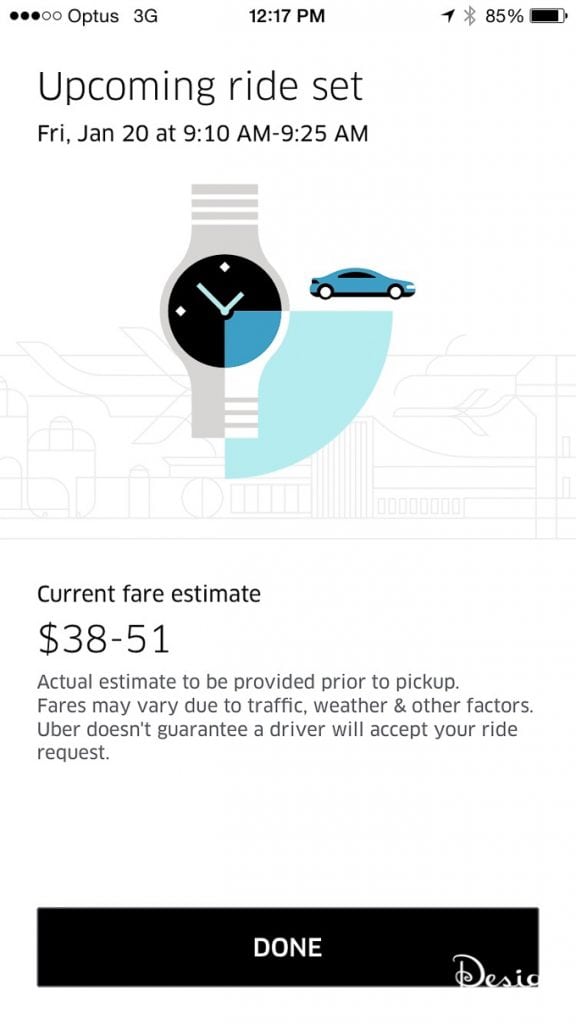 2. Get a (possible) free ride
2. Get a (possible) free ride 


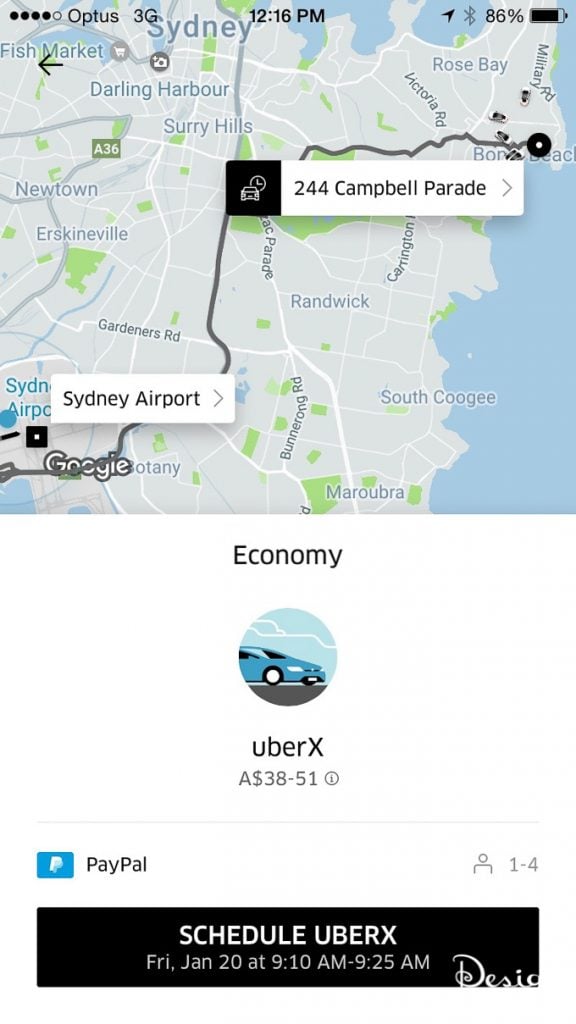
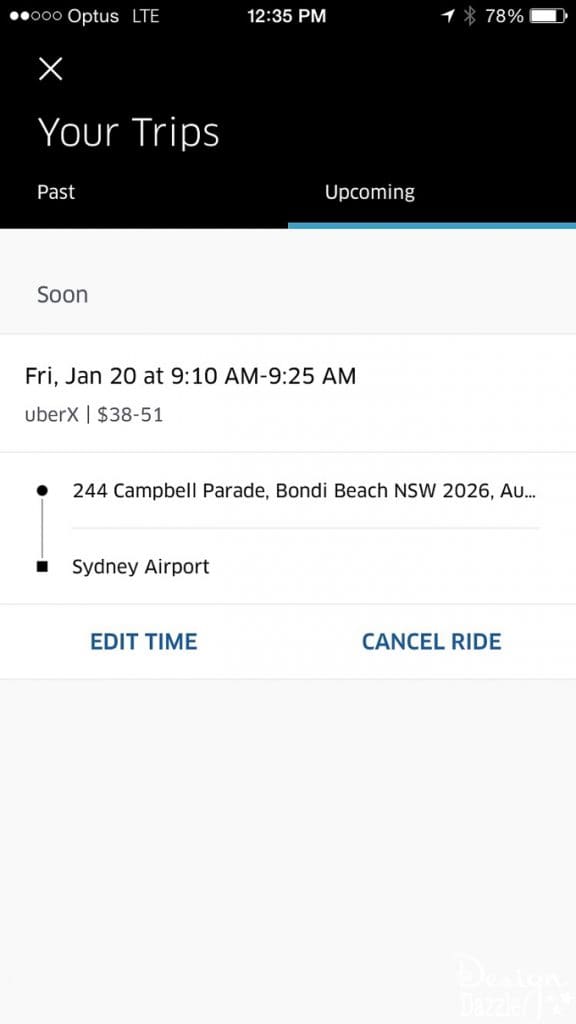
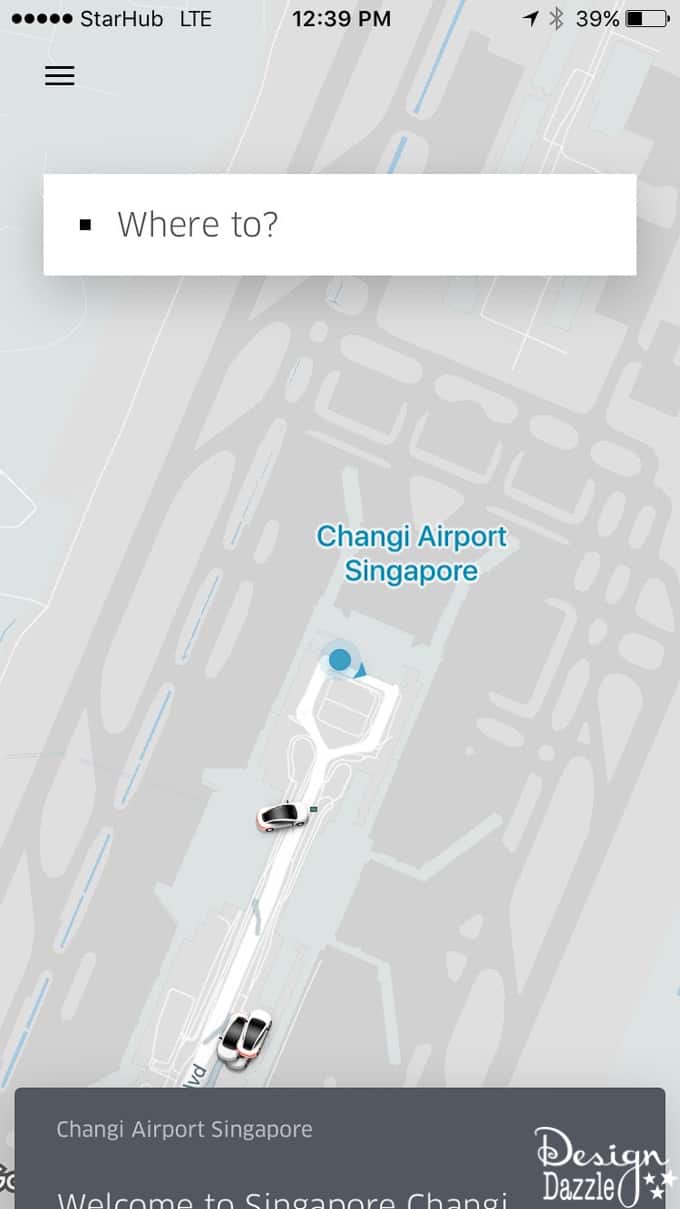
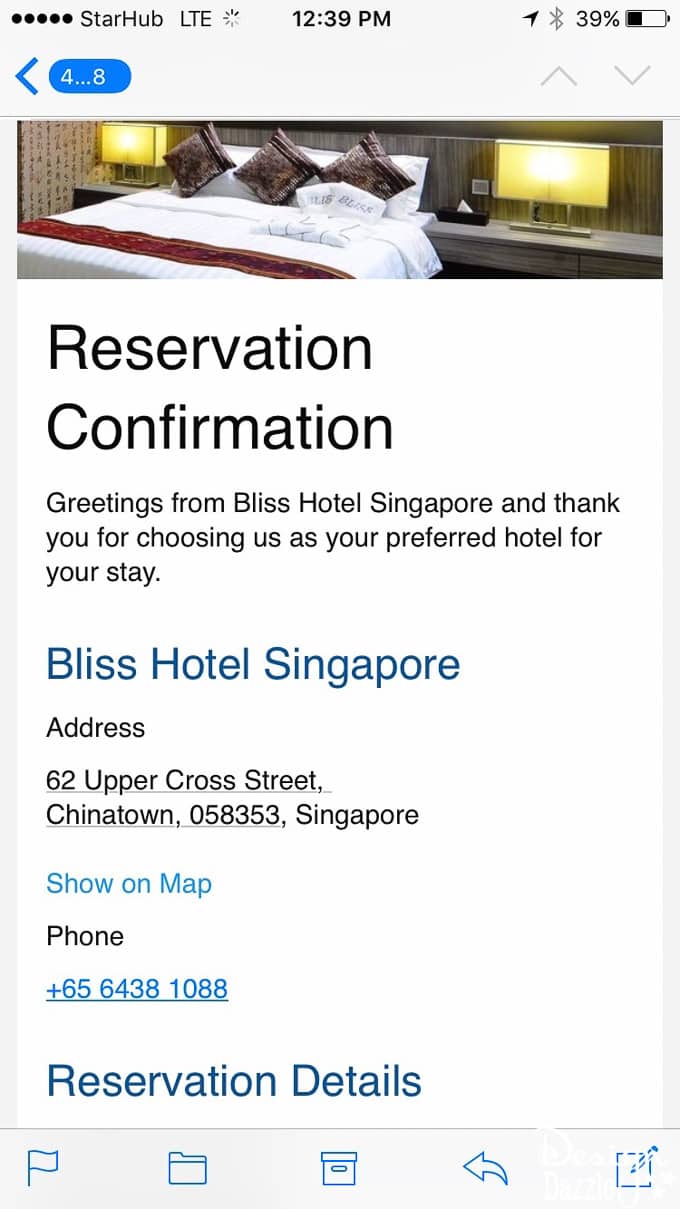
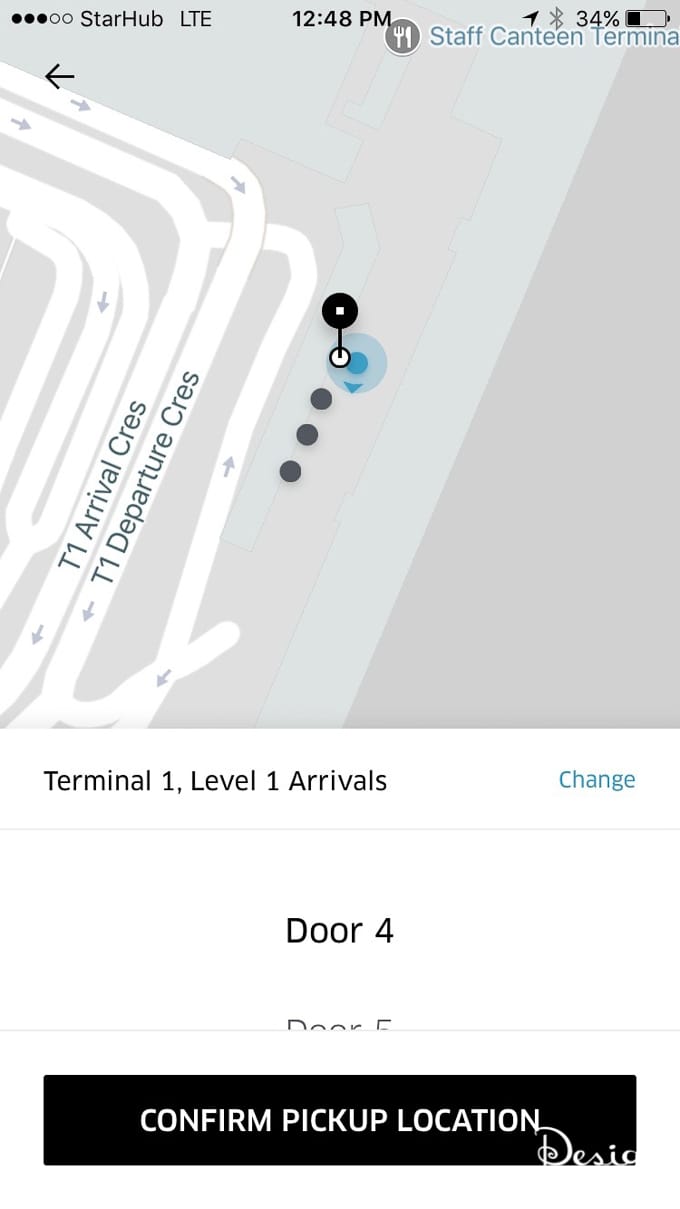
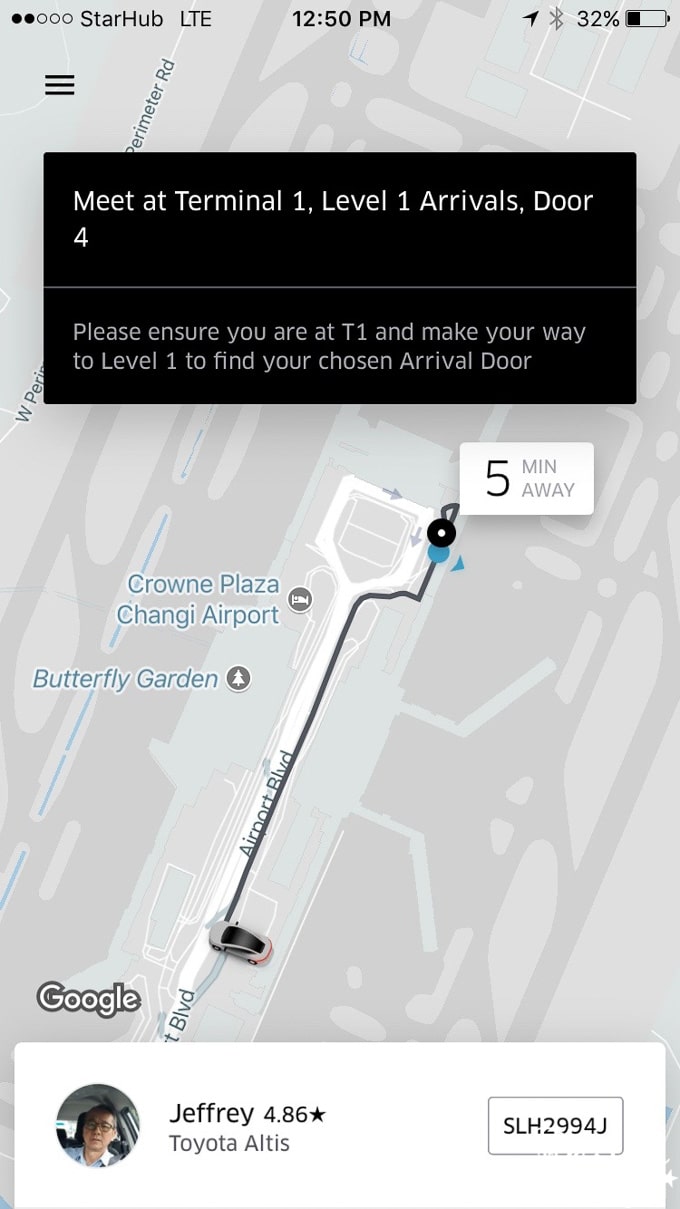

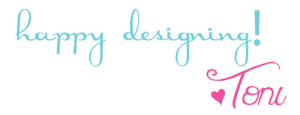
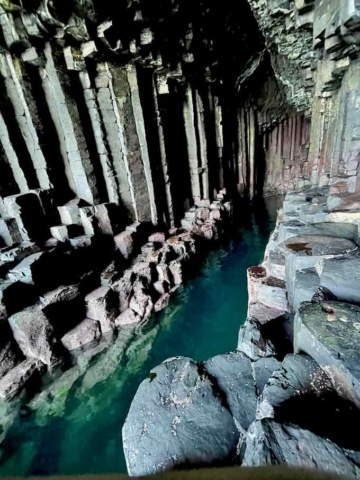

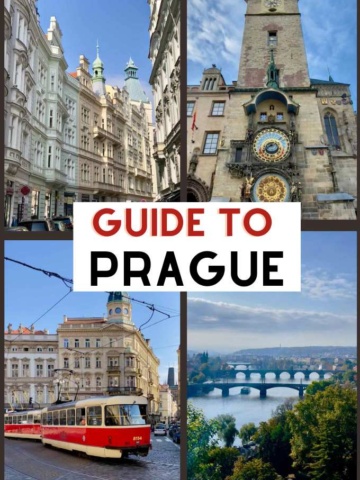

sally says
Hi, i am reading this enormous informative article here at my residence. Thanks.
Toni - Design Dazzle says
Sally – glad to help!